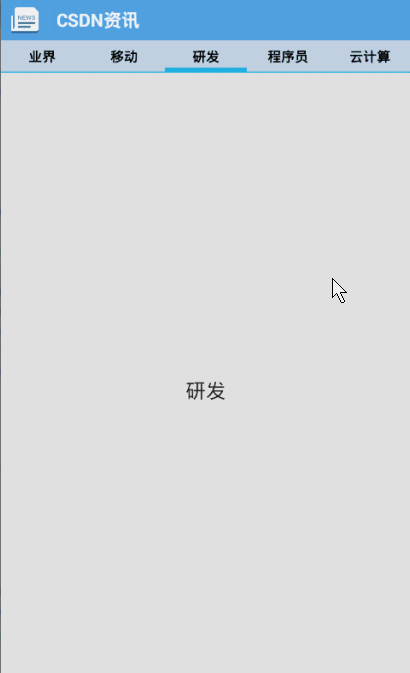sample Codes:
'*** Import common functions into report function ****
Dim fso : set fso = createobject("scripting.filesystemobject")
executeglobal fso.opentextfile("C:\Framework\FrameworkCore\Common\common.vbs", 1).ReadAll
executeglobal fso.opentextfile("C:\Framework\FrameworkCore\Common\report.vbs", 1).ReadAll
set fso = Nothing
'*** End of importing ******************************
'On Error Resume Next
'### Report dim area ####
'On Error Resume Next
Dim StartTime, EndTime, stTime, enTime, ServerName
Dim testWorkBook, testCaseSheet, startSheet
'***************INITIALISATION***************************
testWorkBook = "c:\framework\testcase.xls"
testCaseSheet = "testcase"
startSheet = "start"
'**************************************************************
ServerName = "." '****** Confirm Server Name before run test ********
runtime = Date & "-"& Hour(Now) & Minute(Now)& Second(Now)
runtime = changeString(runtime, "/", "-")
folderPath="c:\Framework\Report\"&runtime
emailAddress = ReadExcelCell(testWorkBook, startSheet, 1,1)
StartTime = Timer
stTime = Time
LogReportFlag = True
Set oAutoIt = WScript.CreateObject("AutoItX3.Control")
'##### initReport #####
Call CreatFolderIfNotExist("c:\Framework")
Call CreatFolderIfNotExist("c:\Framework\report")
Call initReport("c:\Framework\Report", "c:\Framework\Report\"&runtime)
Set obj = CreateObject("QuickTest.Application") 'Creates an instance of the QTP
call Mbox("Invoking QTP...",2,msgbox2)
'WScript.Echo "Invoking QTP..."
obj.Launch
obj.Visible = true
obj.WindowState = "Maximized" 'Maximizes the application window of the QTP
folderfile="C:\Framework\FrameworkCore\Common\FoldersFile.vbs"
If fso.FileExists(folderfile) Then
Set f = fso.OpenTextFile(folderfile)
s = f.ReadAll
f.Close
ExecuteGlobal s
End If
obj.open "c:\framework\frameworkcore\core data\test"
call Mbox("Loading library files into QTP scripts...",2,msgbox3)
'WScript.Echo "Loading library files into QTP scripts..."
Set oExcel = CreateObject("Excel.Application") 'open Excel Application
Set oWorkbook = oExcel.Workbooks.Open(testWorkBook)
Set oWorksheet1 = oWorkbook.Worksheets.Item(startSheet) 'Set up the worksheet
'Set url = oWorksheet1.cells
obj.Test.Environment.Value("gbl_emailAddress") = oworksheet1.textbox1.text
obj.Test.Environment.Value("folderPath")=folderPath
obj.Test.Environment.Value("TransactionCode")=""
obj.Test.Environment.Value("BatchID")=""
obj.Test.Environment.Value("ExecutionFlag")=""
obj.Test.Environment.Value("ClaimsReimbursement")=""
obj.Test.Environment.Value("con")=""
'obj.Test.Environment.Value("gbl_app") = oWorksheet1.ComboBox1.text
'obj.Test.Environment.Value("gbl_app_url") = oworksheet1.range("G21").text
gbl_emailAddress = oworksheet1.textbox1.text
'gbl_app = oWorksheet1.ComboBox1.text
'gbl_emailAddress=url(1,1)
'gbl_app=oWorksheet1.ComboBox1.text
'gbl_app_url=url(21,7)
oWorkbook.close FALSE
oExcel.quit
set oExcel = Nothing
Set qtLibraries = obj.Test.Settings.Resources.Libraries ' Get the libraries collection object
If qtLibraries.Find("c:\framework\frameworkcore\Common\main.vbs") = -1 Then
qtLibraries.Add "c:\framework\frameworkcore\Common\main.vbs", 1
End If
'If qtLibraries.Find("c:\framework\frameworkcore\Common\core data\action.vbs") = -1 Then
' qtLibraries.Add "c:\framework\frameworkcore\Common\core data\action.vbs", 1
'End If
If qtLibraries.Find("C:\Framework\FrameworkCore\Common\Globalvariable.vbs") = -1 Then
qtLibraries.Add "C:\Framework\FrameworkCore\Common\Globalvariable.vbs", 1
End If
If qtLibraries.Find("C:\Framework\FrameworkCore\Common\Report.vbs") = -1 Then
qtLibraries.Add "C:\Framework\FrameworkCore\Common\Report.vbs", 1
End If
If qtLibraries.Find("C:\Framework\FrameworkCore\Common\Common.vbs") = -1 Then
qtLibraries.Add "C:\Framework\FrameworkCore\Common\Common.vbs", 1
End If
'Set qtTestRecovery = obj.Test.Settings.Recovery
'qtTestRecovery.Add "C:\Framework\FrameworkCore\Common\Recovery.qrs", "MIE1", 1
'qtTestRecovery.Add "C:\Framework\FrameworkCore\Common\Recovery.qrs", "MIE2", 2
'qtTestRecovery.Add "C:\Framework\FrameworkCore\Common\Recovery.qrs", "MIE3", 3
'qtTestRecovery.Add "C:\Framework\FrameworkCore\Common\Recovery.qrs", "MIE4", 4
'' Enable all scenarios
'For intIndex = 1 To qtTestRecovery.Count ' Iterate the scenarios
' qtTestRecovery.Item(intIndex).Enabled = True ' Enable each Recovery Scenario (Note: the 'Item' property is default and can be omitted)
'Next
'
'' Enable the recovery mechanism (with default, on errors, setting)
'qtTestRecovery.Enabled = True
'
''Ensure that the recovery mechanism is set to be activated only after errors
'qtTestRecovery.SetActivationMode "OnError"
'OnError is the default, the other option is "OnEveryStep".
call Mbox("Running Qtp in Silent Mode...",2,msgbox4)
'WScript.Echo "Running Qtp in Silent Mode..."
obj.Test.Run 'Runs the script
'wscript.sleep(7000)
call Mbox("QTP script execution completed...",2,msgbox5)
'WScript.Echo "QTP script execution completed..."
obj.Test.Close ' Close the test
call Mbox("Closing Qtp....",2,msgbox6)
'WScript.Echo "Closing Qtp...."
obj.quit 'Close QTP
'Call CloseIE() 'close IE
'##### endReport #####
Call EndReport("c:\Framework\Report")
'#### emailReport #####
WScript.Sleep (9000)
Call CloseIE() 'close IE
'Call CloseExcels()
Set oautoIt = Nothing
![[收藏]使用 WSE 2.0 从 WS-Routing 转移到 WS-Addressing](http://www.microsoft.com/library/gallery/templates/MNP2.Common/images/arrow_px_up.gif)