1.在<head>中引用
<script src="https://unpkg.com/vue@3/dist/vue.global.js"></script>
2.在<body>中写入
<div id="app">
<p>
<a v-if ="user.username=='admin'"href="#">编辑</a>
<a v-if="user.username!='guest'" href="#">详情</a>
</p>
<p>
<a v-if ="user.username=='admin'"href="#">编辑</a>
<a v-else href="#">详情</a>
</p>
<p>
<a v-show ="user.username=='admin'"href="#">编辑</a>
<a v-show="user.username!='admin'" href="#">详情</a>
</p>
<p>
<button type="button" @click="change">切换成Guest</button>
</p>
</div>3.在script中写入
<script>
const {createApp} = Vue
createApp({
data(){
return {
user:{
username:'admin'
}
}
},
methods:{
change:function(event){
if(this.user.username == 'admin'){
this.user.username = 'guest'
event.target.innerHTML = '切换成Admin'
}else{
this.user.username = 'admin'
event.target.innerHTML = '切换成Guest'
}
}
}
}).mount('#app')
</script>(1)v-if
- 用途:根据表达式的真假值来条件性地渲染一个元素。
- 行为:如果表达式的值为真,则渲染元素及其内容;如果为假,则不渲染。
v-if有“惰性”渲染的特性,即在条件首次评估为假时,元素及其绑定的数据都不会被创建或渲染;当条件变为真时,才会开始渲染。 - 适用场景:适用于条件渲染,且条件在初始渲染时不太可能改变的情况,或者条件改变时涉及大量 DOM 操作的情况。
(2)v-show
用途:根据表达式的真假值来显示或隐藏一个元素。
- 行为:无论表达式的值是真还是假,元素始终会被渲染并保留在 DOM 中。
v-show只是简单地切换元素的 CSSdisplay属性。 - 适用场景:适用于需要频繁切换显示/隐藏状态,且切换代价较小的情况,因为元素始终保留在 DOM 中,只是简单地切换可见性。
(3)v-for
- 用途:基于源数据多次渲染元素或模板块。
- 行为:
v-for指令需要以特殊语法item in items的形式来使用,其中items是源数据数组或对象,item是被迭代的数组元素或对象的值。v-for还支持一个可选的第二个参数,即当前项的索引或键名。 - 适用场景:适用于需要渲染列表或集合的情况,如用户列表、商品列表等
二.列表渲染
<!DOCTYPE html>
<html lang="en">
<head>
<meta charset="UTF-8">
<meta name="viewport" content="width=device-width, initial-scale=1.0">
<title>列表渲染</title>
<script src="https://unpkg.com/vue@3/dist/vue.global.js"></script>
</head>
<body>
<div id="app">
<ul>
<li v-for="(u,index) in users">
{{index}}_{{u.id}}_{{u.name}}_{{u.age}}
</li>
</ul>
</div>
<script>
const {createApp} = Vue
createApp({
data(){
return {
users:[
{id:1,name:'zhangsan',age:18},
{id:2,name:'lisi',age:19},
{id:3,name:'wangwu',age:20},
]
}
},
methods:{
}
}).mount('#app')
</script>
</body>
</html>三.ref属性-此写法只适合Vue2
<!DOCTYPE html>
<html lang="en">
<head>
<meta charset="UTF-8">
<meta name="viewport" content="width=device-width, initial-scale=1.0">
<title>ref属性-此写法只适合Vue2</title>
<script src="https://unpkg.com/vue@3/dist/vue.global.js"></script>
</head>
<body>
<div id="app">
<p>
<input type="text" value="admin" ref="username">
<input type="button" value="获取用户名称" @click="getUsername">
</p>
</div>
<script>
const {createApp} = Vue
createApp({
data(){
return {
}
},
methods:{
getUsername(){
alert(this.$refs.username.value)
}
}
}).mount('#app')
</script>
</body>
</html>ref和refs的区别:
-
ref
- “ref”用于给元素或子组件注册引用信息。
- 当“ref”应用于普通DOM元素时,引用指向的是该DOM元素;而当应用于子组件时,引用则指向组件实例。
- 通过“ref”,开发者可以在父组件中方便地访问和操作这些被标记的元素或组件。
-
refs
- 在Vue.js等框架中,“$refs”是一个对象,用于存储所有通过“ref”属性注册的引用信息。
- 可以通过“refs”轻松访问和操作这些被标记的元素或组件。例如,“this.refs.myElement”可以访问名为“myElement”的DOM元素或子组件实例。
代码效果:

四.计算属性
<!DOCTYPE html>
<html lang="en">
<head>
<meta charset="UTF-8">
<meta name="viewport" content="width=device-width, initial-scale=1.0">
<title>计算属性</title>
<script src="https://unpkg.com/vue@3/dist/vue.global.js"></script>
</head>
<body>
<div id="app">
姓:<input type="text" v-model="firstName1">
名:<input type="text" v-model="lastName1">
姓名:<input type="text" v-model="username1">
<br><br>
姓:<input type="text" v-model="firstName2">
名:<input type="text" v-model="lastName2">
姓名:<input type="text" v-model="username2">
</div>
<script>
const {createApp} = Vue
createApp({
data(){
return {
firstName1:'',
lastName1:'',
firstName2:'',
lastName2:''
}
},
methods:{
},
computed:{
//在computed属性对象中定义计算属性的方法,用于对数据进行计算操作
//通过getter和setter实现对属性数据的显示进行监控
username1:function(){
return this.firstName1+'' + this.lastName1
},
username2:{
get:function(){
return this.firstName2+''+ this.lastName2
},
set:function(val){
let strs=val.split(' ')
this.firstName2=strs[0]
this.lastName2=strs[1]
}
}
}
}).mount('#app')
</script>
</body>
</html>代码效果:

五.监听属性
<!DOCTYPE html>
<html lang="en">
<head>
<meta charset="UTF-8">
<meta name="viewport" content="width=device-width, initial-scale=1.0">
<title>监听属性</title>
<script src="https://unpkg.com/vue@3/dist/vue.global.js"></script>
</head>
<body>
<div id="app">
姓:<input type="text" v-model="firstName">
名:<input type="text" v-model="lastName">
姓名:<input type="text" v-model="username">
</div>
<script>
const {createApp} = Vue
createApp({
data(){
return {
firstName:'',
lastName:'',
username:''
}
},
watch:{
//通过Vue对象的$watch方法监听属性或watched的配置来监听指定属性
//当属性变化时,回调函数自动调用,在函数内部进行计算
username:function(newVal,oldVal){
if(newVal!=''){
let strs=newVal.split(' ')
this.firstName=strs[0]
this.lastName=strs[1]
}else{
this.firstName=''
this.lastName=''
}
},
firstName:function(){
this.username=this.firstName+' '+this.lastName
},
lastName:function(){
this.username=this.firstName+' '+this.lastName
}
}
}).mount("#app")
</script>
</body>
</html>
六.更新购买数量
<!DOCTYPE html>
<html lang="en">
<head>
<meta charset="UTF-8">
<meta name="viewport" content="width=device-width, initial-scale=1.0">
<title>更新购买数量</title>
<script src="https://unpkg.com/vue@3/dist/vue.global.js"></script>
</head>
<body>
<div id="app">
<button type="button" @click="sub">-</button>
<input type="text" v-model="number" style="width: 50px; text-align: center;">
<button type="button" @click="add">+</button>
</div>
<script>
const {createApp} = Vue
createApp({
data(){
return {
number:1
}
},
methods:{
add(){
if(this.number<10){
this.number++
}
},
sub(){
if(this.number>1){
this.number--
}
}
}
}).mount('#app')
</script>
</body>
</html>
七.图片的切换
<!DOCTYPE html>
<html lang="en">
<head>
<meta charset="UTF-8">
<meta name="viewport" content="width=device-width, initial-scale=1.0">
<title>图片切换</title>
<script src="https://unpkg.com/vue@3/dist/vue.global.js"></script>
<style>
#box{
width: 960px;
height: 540px;
margin:50px auto;
border-top:10px solid #ccc;
border-left:10px solid #ccc;
border-right:10px solid #666;
border-bottom:10px solid #666;
padding:5px;
}
.btnLeft{
width:100px;
font-size:40px;
color:#000;
position: relative;
top:-310px;
left:0px;
opacity:0.2;
display:inline-block;
cursor: pointer;
}
.btnRight{
width:100px;
font-size:40px;
color:#000;
position: relative;
top:-310px;
right:-820px;
opacity:0.2;
display:inline-block;
cursor: pointer;
}
img{
width:960px;
height:540px;
}
</style>
</head>
<body>
<div id="app">
<div id="box">
<img :src="images[currentIndex]">
<div class="btnLeft" @click="left">《</div>
<div class="btnRight" @click="right">》</div>
</div>
</div>
<script>
const {createApp} = Vue
createApp({
data(){
return {
images:[
'images/1.jpg',
'images/2.jpg',
'images/3.jpg',
],
currentIndex:0
}
},
methods:{
left(){
if(this.currentIndex>0)
{
this.currentIndex--;
}
},
right(){
if(this.currentIndex<this.images.length-1)
{
this.currentIndex++;
}
}
}
}).mount('#app')
</script>
</body>
</html>
八.全选/全部选
<!DOCTYPE html>
<html lang="en">
<head>
<meta charset="UTF-8">
<meta name="viewport" content="width=device-width, initial-scale=1.0">
<title>全选/全不选</title>
<script src="https://unpkg.com/vue@3/dist/vue.global.js"></script>
</head>
<body>
<div id="app">
<p>
<input type="checkbox" v-model="checkedAll" @click="choose">全选/全不选
</p>
<p>
<span v-for="item in hobbys">
<input type="checkbox" v-model="ids" :value="item.id">{{item.title}}
</span>
</p>
</div>
<script>
const {createApp} = Vue
createApp({
data(){
return {
hobbys:[
{id:1,title:'运动'},
{id:2,title:'音乐'},
{id:3,title:'美术'},
{id:4,title:'学习'},
],
ids:[
],//爱好是否勾选
checkedAll:false //是否全选,默认false
}
},
methods:{
choose(){
if(this.checkedAll==true){
this.ids=[]
}else{
this.hobbys.forEach(item=>{
this.ids.push(item.id)
})
}
}
},
watch:{
ids:function(){
if(this.ids.length==this.hobbys.length){
this.checkedAll=true
}else{
this.checkedAll=false
}
}
}
}).mount('#app')
</script>
</body>
</html>
九.Vue综合案例
<!DOCTYPE html>
<html lang="en">
<head>
<meta charset="UTF-8">
<meta name="viewport" content="width=device-width, initial-scale=1.0">
<title>Document</title>
<style>
* { margin: 0px; padding: 0px }
h1 { text-align: center; width: 600px; margin: 100px auto 10px auto; }
#box { width: 600px; margin: 0px auto; border: solid #ccc 1px; }
#box input { width: 530px; border: 0px; padding: 10px 5px; font-size: 20px }
#box ul { border-top: solid 1px #ccc;list-style: none;padding: 10px 5px; }
#box ul li { font-size: 18px;line-height: 35px; }
.left { float: left;color: #999;cursor: pointer }
.right { float: right;color: #999;cursor: pointer }
.clearfix:after, .clearfix:before { content: ""; display: table; clear: both; }
.remove { color: #999;float: right;cursor: pointer;font-size: 20px; }
#btn { width: 60px;height: 44px;border: 0px;cursor: pointer; }
</style>
<script src="https://unpkg.com/vue@3/dist/vue.global.js"></script>
</head>
<body>
<div id="app">
<h1>我的记事本</h1>
<div id="box">
<div>
<input type="text" v-model="record" placeholder="请填写您的记事信息">
<button id="btn" type="button" @click="save">添加</button>
</div>
<ul class="clearfix">
<li v-for="(item,index) in records" style="border-bottom: dotted 1px #ccc">
<span @click="modify(index)" style="cursor: pointer">{{index+1}}.{{item.content}}</span>
<span @click="remove(index)" class="remove" > x </span>
</li>
<li>
<span class="left">Total {{records.length}} Records</span>
<span class="right" @click="removeAll()">Remove All</span>
</li>
</ul>
</div>
</div>
<script>
const {createApp} = Vue
createApp({
data: function () {
return {
records:[//记录记事本列表
{id:1,content:'今日记事,晚上跑步!'},
{id:1,content:'今日记事,晚上复习2小时!'},
],
record:'',//记录事项
currentId:3,//当前事项最大id
motifyId:0//修改事项Id
}
},
methods:{
save(){//添加事项
if(this.record===''){
alert("请填写要记事的内容")
}else{
if(this.motifyId===0){//如果修改id等于0则表示添加新的记事内容
this.records.push({id:this.currentId,content:this.record})
this.currentId++
}else{
//修改事项
//循环获得记事本中每一个事项,寻找到要修改的事项并覆盖内容
for(let i=0;i<this.records.length;i++){
if(this.records[i].id===this.motifyId){
this.records[i].content=this.record
}
}
}
this.record=''//清空输入框内容
}
},
modify(index){
let record=this.records[index]
this.record=record.content
this.motifyid=record.id
},
remove(index){
this.records.splice(index,1)//splice函数用于删除数组中的元素,参数1要删除元素的下标数,参数2删除几条数据
},
removeAll(){
this.records=[]//清空记录列表
this.modifyId=0//清空修改id
this.currentId=3//清空当前id
}
}}).mount('#app')
</script>
</body>
</html>